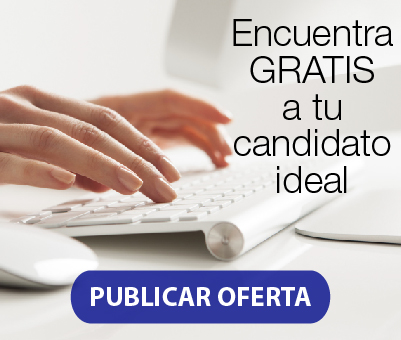Ad engineer - cloud engineer - exchange engineer - microsoft 365 specialist - o365 sme
Eri*** ***** (XX años)
O365 Specialist / AD Engineer en Healthcare House
IPN ESIME
Ciudad de México,
Ciudad de México
|
Experiencia
O365 Specialist / AD Engineer
Healthcare House
feb 2020
-
Actualmente
L3 support for O365 Apps, Share Point admin for Sites and Teams Groups, monitoring and troubleshooting for Microsoft Power Automate for Users and Admin’s Flows. Teams implementation and administration for remote collaboration among internal users and external guest accounts on Azure AD. DLP policies maintenance and monitoring, MFA deployment and integration with Okta. Project Points General • Open L3 tickets to troubleshoot and fix if necessary open tickets with vendors. • Supported Help Desk for escalation tickets (L2 if necessary) • Attend VIP / High priority tickets related to O365 and 3rd party vendors (Okta) • Monitor Migration Team for moves • Troubleshoot and fix AD attributes mapping • Troubleshoot and fix Mailboxes move errors • Troubleshoot Mail Routing Connectors Failures to Archiving Systems • Perform IDFix Remediation • Monitor Azure AD Connect Metaverse • Document tickets and solutions • Test and deploy new flows. PowerShell • Maintenance for Scripts to report status and progress for migrations. • Maintenance for Scripts to Audit On-Premises disabled / Unused AD accounts and removal • Maintenance and Creation of scripts for cleanup activities: correct custom attributes assignment on source and target domains AD objects, proxy addresses formatting. • Script to generate Pivot Tables reports from AD. • Script to provision New Users and AD/Mailbox Attributes. • Script to provision new contacts to GAL Technologies Used: PowerShell, O365 Admin Centers (Web GUI / Shells), Exchange 2016,Windows Server 2016, Windows Server 2012 R2, DLP, O365 Encryption, Regex, MAPI, Exchange Hybrid Configuration Wizard, Exchange Remote Connectivity Analyzer, Azure AD Connect, IdFix Tool, Exchange Management Shell, Exchange Management Console, PowerShell, PowerQuery, Windows PowerShell ISE, Active Directory, DNS, DHCP, Microsoft PowerApps, PowerApps, Azure AD, SharePoint, MFA.
Migration Engineer
Inspire Brands / Sonic
oct 2019
-
feb 2020
New company acquisition migration to Inspire Brands tenant, Moving Security Groups, AD users DLs, AD objects and GAL Sync using native Microsoft Tools through PowerShell and Scripting to migrate and report to SharePoint lists using custom PowerShell Scripts. Environment: Windows server versions 2012 R2 and 2016. With ~2000 total users migrated after cleanup, ~900 DLs and ~800 Groups. Exchange on premises with version 2016, windows machines with W10. Project Points General • Configure O365 tenant • Deployed Azure AD sync tool • Use IdFix to clean up AD • Setup Domain in target tenant • Setup mail routing • Source Domain AD Objects Removal • Users Licensing Assignment • PowerShell scripts to clean up / Update attributes for multiple user batches • SharePoint site integration for migration activities • Post migration support for help desk • Troubleshoot mail routing PowerShell • Scripts to report post migration status • Scripts to monitor mailbox sizes and queues • Scripts to report permissions over folders and calendars • Scrips to consolidate and cleanup GAL • Scripts for permissions reporting • Scripts to rename DLs and Security Groups • Script to use new user naming convention on target domain • Scripts to generate reports for specific tasks Technologies Used: PowerShell, O365 Admin Centers (Web GUI / Shells), SharePoint, Azure, O365, Exchange Hybrid Configuration Wizard, Exchange Remote Connectivity Analyzer, Azure AD Connect, IdFix Tool, Exchange Management Shell, Exchange Management Console, Windows PowerShell ISE, Active Directory, DNS, DHCP.
Migration Specialist / AD Engineer
Healthcare House
jul 2019
-
oct 2019
Migration from workstations to new VDI clients, migration for ~600 Mailboxes from On-premises Exchange 2013 Servers to Office 365 in Hybrid Mode, Deployment of Azure AD Connect to sync Identities and Security Groups, implementation of MS MFA for all the users. Active directory Users, Groups and Computers migration from two source forest and GAL Consolidation using PowerShell to merge and create new entries in O365 tenant. DLP Policies to alert and tag sensitive emails. Project Points General • Users Workstation profile migration to new VDI Clients using MS User State Migration Tool • Support Help Desk for scalation tickets • Pilot and Beta testing for regular and VIP users • Migrate users/computers batches daily and provide support post migration for them • Troubleshoot Migration Security Groups Mapping • Troubleshoot and fix X500 reported errors • Troubleshoot Mail Routing Connectors Failures to Archiving Systems • Performed IDFix Remediation • Worked with VMWare team to prepare target farm for migrated VDI Users. • Unified password policies across domains • Monitor and Report Mailboxes Migration through PowerShell and Emails • Document scripts and knowledge transfer to admins to adapt them to future procedures. • GPO test and deploy for VDI and Physical Workstations • Test and deploy of updated versions of internal developed applications. • GAL changes for duplicate entries and cleanup for non-desired contacts • Distribution List Renaming and cleanup for new Owners and Removal of non-used DLs PowerShell • Scripts to report status and progress for migrations. • Scripts to Audit On-Premises disabled / Unused AD accounts and removal • Maintenance and Creation of scripts for cleanup activities: correct custom attributes assignment on source and target domains AD objects, proxy addresses formatting. • Script to generate Pivot Tables reports from AD. Technologies Used: PowerShell, O365 Admin Centers (Web GUI / Shells), Exchange 2010,Windows Server 2008 R2, Windows Server 2012 R2, DLP, O365 Encryption, Regex, MAPI, Exchange Hybrid Configuration Wizard, Exchange Remote Connectivity Analyzer, Azure AD Connect, IdFix Tool, Exchange Management Shell, Exchange Management Console, PowerShell, PowerQuery,Windows PowerShell ISE, Active Directory, DNS, DHCP.
Data Migration Specialist
Aveanna Healthcare
ene 2019
-
may 2019
Multi-forest consolidation for 5 source domains, used Quest Migration Manager, Quest RUM (Resource Updating Manager), CPUU (Client Profile Updating Utility) and SharePoint (Migration Central) Lists/Views to control migration process providing migration live status reports from automation scripts. AD Computers migration, Mail Profile Migration, Environment: Windows servers 2003 and 2008 on premises, Exchange servers 2010, 2013 and 2016. on premises, ~ 7500 users, ~ 2500 Groups and ~1500 DLs. DAG servers for ~8000 mailboxes on 19 DBs across 5 Exchange servers. Project Points General • Monitor, Admin and scripting integration for migration process on SharePoint (Migration Central) • Migrate Pilot users and improve migration process with users’ feedback • Migrate users/computers batches daily and provide support post migration for them • Troubleshoot Migration Security Groups for Quest mail sync • Troubleshoot and fix X500, mail attachment, NDR and Spam issues • Diagnose complex cases passed from Service Desk team for mail routing issues and MAPI error connections • Troubleshoot using Microsoft remote connectivity analyzer • Performed IDFix Remediation Activities as new conflicts appear through the migration • Worked with Citrix team to prepare target farm for migrated VDI Users. • Unified password policies across domains • CPUU (Client Profile Updating Utility) deployment and troubleshooting for multi OS support through Group policies • Monitor Quest Mailbox Sync Status • Document Knowledge transfer to Services Desk on how to troubleshoot / Fix X500 issues and Mail routing. • GPO enforcement to control Autodiscover through outlook XML files and Related Registry Keys across domains • Troubleshoot and fix issues with exchange SMTP relay connectors for old appliances and internal applications. PowerShell • Scripts to prepare multiple migration scenarios: linked mailboxes from resource forest, dual mailboxes active-active, standard mailboxes, duplicate/multi Org SMTPs, etc. • Maintenance and Creation of scripts for cleanup activities: correct custom attributes assignment on source and target domains AD objects, proxy addresses formatting, target address attribute population, stamping of Quest Collaboration Services attributes. • Script to bypass Symantec disk encryption logon after computer migration to new domain and re enable the encryption after user has enrolled into the target domain Symantec server. • Secure all the scripts authentications through clixml using server profile as encryption key. • Script tool for Service Desk to create new users, generate compliant policy password, run a delta sync on AADSync server, assign licensing for O365 and other apps, enforce naming convention for all the required attributes and assign the specified groups and DLs from input csv with multiple entries or a single user if required. • Script to populate SharePoint Lists with Users/Computers/Groups Data scheduling the script to pull data from Active Directories every week and update or add if necessary. • Scripting to detect primary computer used by users (Detect last logon on computer last hour prior to scheduled migration time) and assign it to user on SharePoint. • Script to set and report usage location for O365 users for new users and preexistent ones. • Scripting to remote enable mailboxes after they are switched by Quest MM in order to provide manageability on premise for migrated users. • Script to recover X500 from old backups for specific users and assign it from DNR received after sending to an old X500 record. • Script to provide required permissions for service account on new users on cloud and on premises environments. • Scripts to report Active Directory health and Exchange queues status due to a conflict with Palo Alto throughput capabilities. • Script to write a log for each migration tool, phase and then consolidate the logs on SharePoint user related entry to keep control and visibility on what’s happening during migration process. • Script to move users to specific groups depending on their status and migration phase. • Script to report Quest sync status daily and schedule migration batches based on that. • Script to filter and categorize new hired users during migration to avoid possible conflicts with prescheduled users. • Scripts to fix SAM and UPN attributes on target domain for preexistent users. • Script to unhide and hide user post migration, map shared mailboxes permissions and check post migration user’s status, attributes and health Technologies Used: PowerShell, O365, O365 Admin Centers (Web GUI / Shells), SharePoint, Quest Migration Tools, Exchange Hybrid Configuration Wizard, Exchange Remote Connectivity Analyzer, Azure AD Connect, IdFix Tool, Exchange Management Shell, Exchange Management Console, Windows PowerShell ISE, Active Directory, Symantec PGP Server, DNS.
Migration Specialist / Active Directory Specialist
Arby’s
jun 2018
-
ene 2019
Multi-forest consolidation for 3 companies into one new domain (main site hosted on Azure), Security Groups, AD users and computers migration to new domain using ADMT tool, Mailbox migrations using Bittitan and PriaSoft tools deploying the tools on Azure VMs, DLs migrations and GAL consolidation through PowerShell scripting. Added MFA and Okta integration during migration process as and additional request from client. Environment: 3 empty root domains with 8 child domain controllers for the target forest with windows server versions from 2008 R2 to 2016, and 3 additional forests with different AD configurations for the source forests. With ~8500 total users migrated after cleanup, ~1000 DLs and ~3000 Groups. Exchange on premises with versions from 2010 to 2013 windows machines with OS from W7 to W10. Project Points General • Configure O365 tenant • Deployed Azure AD sync tool • Bittitan Mailbox Migrations for specific batches • PriaSoft DirSync Deployment • Created Azure VMs templates for new environment • ADMT tool deployment for each domain • Deployed PES (Password Export Server) for ADMT • Installed and configured Okta Agents for production environment • PowerShell scripts to clean up attributes for multiple user batches • Worked with Network team to configure VPNs from on premises sites to Azure • Worked with security team to open required ports for public connections and reconfigure encryption software to bypass it during migration process • Created two-way forest trust between target and source domains • Enabled SIDHistory Migration for ADMT use • Configured DNS name resolution to work between domains across all networks • Fixed replication issues between sites • Added missing sites and services • Created Okta test environment for proof of concept • GPO configuration to prepare machines • Okta Users provisioning • SharePoint site preparation for migration activities • Worked with Mac specialist to create migration process and onboarding to target domain • Deployed multiple Azure VMs for PriaSoft servers • PriaSoft Mailbox sync and switch for large batches • Post migration support for help desk and white gloving for VIP users • Troubleshoot mail routing PowerShell • Script for Shared Mailboxes Mapping • Scripts to report post migration status • Scripts to monitor mailbox sizes and queues • Scripts to report permissions over folders and calendars • Scrips to consolidate and cleanup GAL • Scripts for permissions reporting • Script for new hires user creation • Scripts to report on X500 issues and fix them • Script for OU structure migration on stage area for target Domain • Scripts for Licensing and Okta integration with O365 users • Scripts to rename DLs and Security Groups • Script to use new user naming convention on target domain • Scripts to generate reports for specific tasks Technologies Used: PowerShell, O365 Admin Centers (Web GUI / Shells), PriaSoft, Azure, O365, Bittitan, Exchange Hybrid Configuration Wizard, Exchange Remote Connectivity Analyzer, Azure AD Connect, IdFix Tool, Exchange Management Shell, Exchange Management Console, Windows PowerShell ISE, Active Directory, DNS, DHCP.
Office 365 Specialist
Penn National Gaming
oct 2017
-
may 2018
Migration Of ~5000 Mailboxes in batches and individuals from On-premises Exchange 2010 Servers to Office 365 in Hybrid Mode, Deployment of Azure AD Connect to sync ~11000 users to the cloud, implementation and tuning of DLP policies to protect Social Security Numbers (SSN), Individual Taxpayer Identification Numbers (ITIN), Passport Numbers, PCI (Credit Cards and Debit Cards Information), custom templates to detect serial number for inventories with sensitive data and notify about the incident with policy tips and emails to the admins depending on the confidence of each match. MFA enforcement for all the users as extra security layer. Knowledge transfer and support for help desk team remotely at each property (26 locations) ~40 IT Technicians and Admins, PowerShell Scripting to automate report generation, License assignment, changes to specific sets of users or individuals. Environment: 4 CAS Servers 2010, 20 Mailbox Servers for 26 locations across the states, 2 DAGs per location with 8~12 Mailbox Databases, 4 Domain Controllers on 4 separate sites, Office 2013 and Office 2016. Project Points General • Installed Azure AD Connect And Configured It To Sync With The 0ffice 365 Tenant. • Installed A Passive Azure AD Connect Server To Provide High Availability • Used IDFix Tool To Detect And Correct Issues On Active Directory • Admin OneDrive For Business • Admin Skype For Business (Lync Online) • Admin Microsoft MDM And Policies Implementation For Mobiles • Admin For Microsoft Intune • Admin For Security And Compliance Center • Resolve Issues That Help Desk Could Not Fix In Time For Office Products, Outlook, Skype, Teams, OneDrive, SharePoint • Admin For Brain Storm (Third Party Tool For Content Sharing, Training And Knowledge Sharing) • Manage Tickets Through Easy Vista System • Recommend The Creation Of Mail Enabled Security Groups To Manage And Assign User Permissions Like, Send As, Send On Behalf And Total Access Over Shared Mailboxes And Regular Mailboxes And The Local Admins Manage That Locally • Configured Tags And Retention Policies • Configure Email Rules To Control When A Message Should Be Encrypted Using Office 365 Encryption Service • Migrate User Mailboxes, Shared Mailboxes, Distribution Groups To Office 365 Groups • Created malware filtering policies • Created SPAM Filtering policies • Created IP and Domain Filtering Policies • Created Mail Flow Rules to Route Mail PowerShell • Creation Of A Tool For Help Desk To Copy PST Files From Old Profiles To New Users Mailbox In Outlook Client. Improving The Required Time And Reduce Human Error By Copying Folder By Folder • Creation Of A Tool For Help Desk To Report Relevant Information From Active Directory And Exchange Users Information To Improve The Diagnostic Of An Issue • Creation Of A Tool That Uses Power Query And PowerShell To Generate Reports From Active Directory Groups Members And Get The Permissions Over Shared Drives To Help The Auditors (It Save Them 100 Hrs. Per Share Drive Each 3 Months) • Creation Of A Tool For Help Desk To Clear Old Cache Credentials In A Computer, Clear Outlook 2016 Cache Files And S4b Cache Files • Automatically Send All The Reports Through Email Depending On The Specific Requirement • Created Scripts To Monitor DAGs Health And Send Emails In Case Of Issues • Clear And Manage Distribution List Using csv Lists And PowerShell Scripts • Created PowerShell Scripts To Change The UPN For Multiple Groups Of Users On The Active Directory. • Matched The Primary Smtp Address With The New UPN Using Script On The Active Directory. • With PowerShell Scripts Added A Sip Address To All The Users Based On Their UPN Preparing Them To Assign A Skype For Business License Once In The Cloud, Not All Will Have An Audio Conference License • Write PowerShell Scripts And Create PowerQuery Reports On Demand For The Properties Admins. (Exchange Servers, Active Directories, Computers, Servers. Etc.) Technologies Used: PowerShell, PowerQuery,O365 Admin Centers (Web GUI / Shells), Exchange 2010,Windows Server 2008 R2, Windows Server 2012 R2, DLP, O365 Encryption, Regex, MAPI, Exchange Hybrid Configuration Wizard, Exchange Remote Connectivity Analyzer, Azure AD Connect, IdFix Tool, Exchange Management Shell, Exchange Management Console, PowerShell, Windows PowerShell ISE, Active Directory, DNS, DHCP.
Lead Microsoft Systems / Exchange Engineer & Architect
Western Health Advantage
jun 2017
-
oct 2017
This project was a migration from Exchange 2010 on premises to hybrid. I migrated 350 Exchange user mailboxes to Office 365, creating a hybrid environment between Exchange 2010 and Exchange Online/Office365. I used Azure AD connect to sync the Active Directory credentials to the cloud, replacing the Barracuda and ZixGateway. This included replicating the policies to EOP for DLP and encryption for HIPAA compliance. I used Microsoft Intune Integration with a Security Group for Advance MDM management on the Hybrid Exchange environment. Environment: Exchange 2010, 1 CAS, 1 Transport server, 2 Mailbox Servers, 2 DAGs, 8 Mailbox Databases, Lync 2010, 600 Users, 3 Active Directories on 2 separate sites, Barracuda firewall for Anti-Spam Filtering, ZixGateway for DLP and Encryption, Good for Enterprise for MDM, Scanshare Server for Blast emails from internal Applications, Office 2013 and Office 2016, Dell SIEM SecureWorks Project Points: Hybrid Environment and Active Directory • Installed Azure AD Connect and configured it to sync with the 0ffice 365 tenant. • Installed a Passive Azure AD Connect Server to provide High Availability. • Used IdFix Tool to detect and correct issues on Active Directory before the migration. • Created PowerShell scripts to change the UPN for multiple groups of users on the Active Directory. • Matched the Primary SMTP Address with the new UPN using scripts on the Active Directory. • Worked with the Good for Enterprise team to deploy new email policies. • Replicated the Barracuda’s policies for spam filtering on Exchange Online Protection (EOP) and updated them to new requirements and compliance. • Decommissioned Barracuda Firewall box. • Created integration with ZixGateway to encrypt outbound emails from Exchange Online/Office 365. • Replicated the ZixGateway’s policies for Encryption and Data Loss Prevention for a future removal of ZixGateway box. • Responsible for Azure Active Directory management. • Implemented Dell SIEM API integration for Advance Monitoring. • Facilitated weekly review with Network Security Teams to plan and deploy. • Worked with Help Desk to generate documentation/guides on how to manage migrated users and new users in the new Exchange 2010 / Exchange Online/Office 365 hybrid environment. For Exchange 2010 on Premises • Created DAGs for the new Exchange environment. • Configured Retention Tags and Policies in Exchange. • Monitored Exchange email queues. • Created PowerShell scripts to monitor DAG health and server health. • Created connectors for relay email from internal apps. • Responsible for managing all aspects of distribution lists on the Exchange environment. • Updated the Exchange Servers to the latest patch (from RU3 to RU18). For Exchange Online • Assessment – Responsible for Discovery & Analysis, Planning, and Detailed Design (Exchange Hybrid, Azure AD Connect). • Worked with Help Desk for remediation and provided L3 escalation for hyper support. • Deployed of 2 Windows Server 2012 R2 for HCW and AADC. • Responsible for build and co-existence using Exchange Hybrid Configuration Wizard. • Created DLP policies for sensitive information shared inside and outside of the organization. • Created malware filtering policies • Created SPAM Filtering policies • Created IP and Domain Filtering Policies • Created Mail Flow Rules to Route Mail • Created Inbuilt MDM Policies for Mobiles with Active Sync • Configured Retention Tags and Policies • Configured Archiving • Created Rules for Email and Encryption • Created Connectors for Relay email from trusted (Authentication with Certificates or IP) Email Servers • Responsible for managing all aspects of distribution lists. • Responsible for configuration of Office 365 groups. • Implemented domain registration for migration. • Migration of Users mailboxes according to schedule using PowerShell scripts or ECP Batches. • Post Migration tasks to solve possible Free/Busy issues. • Intune Configuration for Advance MDM: Creation of Compliance Policies and Profile Policies for Windows 7, 10 and Android Devices. • Configuration of DMARC and SPF DNS Records Technologies: Microsoft Exchange Server 2010, Windows Server 2008 R2, SAN Certificates, Microsoft Intune, Barracuda Anti-spam, Exchange Online/Office 365, ZixGateway for DLP and Encryption, Exchange Hybrid Configuration Wizard, Exchange Remote Connectivity Analyzer, Azure AD Connect, IdFix Tool, Windows Server 2012 R2, Exchange Management Shell, Exchange Management Console, PowerShell 4.0, Windows PowerShell ISE, Active Directory, DNS, DHCP
Lead Microsoft Systems/Exchange Engineer & Architect
Actavis/Teva
abr 2016
-
jun 2017
On this project, I managed Exchange 2013 upgrade to Exchange 2016 on premises, and then migrated it to a hybrid Exchange Online/Office 365 environment. • Performed Office 365 tenant validation, identity management solution, and network bandwidth analysis. • Readied on premise deployment for hybrid by analyzing the state of AD, Exchange, and the corporate network. • Began the planning of the hybrid implementation of Exchange 2016 and Office 365 to create federation of services and coexistence. • Planned migration of user databases, and implemented migrations to move customers to Office 365 coexistence • Assessment of existing messaging environment and worked with network security team to open required ports/URLs through Firewalls in preparation for migration. • Enabled Skype-for-Business feature for Office 365 migrated users. • Architected a new messaging environment to include a dual DAG for high availability and failover scenarios. • Architected and led implementation of an archival system using Symantec Enterprise Vault to digest local PST’s and allow for e-discovery and DLP protection. • Followed Microsoft’s best practices and managed client expectation to achieve a workable solution. • Troubleshot issues with mailbox moves, monitored bandwidth and migration progress, and reported on status and any changes in planning that were necessary. • Configured Alert Logic solution to capture Office 365 security alerts and integrate the feeds to log collection services per Office 365 product capability. • Consulted on litigation holds and eDiscovery capabilities within Office 365. • Responsible for technical documentation and reporting including but not limited to project status reports, project closure report, project specific documentation, handover and training documents. • Provided validation of HCW. • Re- configured AAD Connect/DirSync and configured ADFS to meet Exchange Online requirements. • Created batches using scripting knowledge via PowerShell for eventual mailbox database moves to Exchange Online. • Utilized PowerShell to perform checks for Exchange Logs, Event Logs, and Exchange Administration. • Utilized PowerShell and other scripting skills to automate messaging processes and reporting. • Leveraged public folder migration scripts to move public folders and contents to Office 365 environment and verified all items were successfully moved. • Implementation of DR failover procedures using PowerShell scripting • Automated day-to-day maintenance of Exchange Databases 2013/2016/Office 365 using PowerShell scripting
Senior Exchange Engineer/Architect
PepsiCo
mar 2015
-
mar 2016
• I managed the implementation of Office 365 with Exchange 2013 on premises coexistence. • Readied on premise deployment for hybrid by analyzing the state of AD, Exchange, and the corporate network. • Began the planning of the hybrid implementation of Exchange 2013 and Office 365 to create federation of services and coexistence. • Planned the migration of the user databases. • Architected a new messaging environment to include a dual DAG for high availability and failover scenarios. • Architected and led implementation of an archival system using Symantec Enterprise Vault to digest local PST’s and allow for e-discovery and DLP protection. • Created daily automated reports using System Center Orchestrator (SCORCH) to monitor the behavior for 12 Exchange mailbox servers and over 100 mailbox databases. • Defined and documented a process to enable direct mailbox provisioning in Office 365 with MS FIM, for future use in case mail system is fully migrated to cloud. • Developed a solution for dynamic distribution group lists on Office 365. • Identified bandwidth needs and worked with network team to establish proper communication circuits. • Scale-out existing infrastructure for hybrid and ADFS, and provided inputs for express route bandwidth requirements. • Provided detailed planning for all phases including end-user communications and migration schedules\tool configurations. • Secured Exchange by implementing online protection in Exchange online for spam filtering, anti-virus and threat management. • Troubleshot federation services between on premise and Office 365 cloud. • Implemented rich coexistence by enabling calendar sharing between tenant and on premises. • Implemented DR failover procedures by the use of PowerShell scripting. • Utilized PowerShell and other scripting skills to automate messaging processes and reporting. • Created batches using PowerShell scripting for mailbox database moves to Office 365. • Nested 1,500+ Distribution and Security Groups within members using PowerShell. • Migrated over 500 Active Directory accounts between Domains using PowerShell. • Tested on premise connections to cloud services with the help of security and networking teams to ensure proper routing, authentication, communication. • Responsible for testing and validation of various custom codes and templates for compatibility with the Office 365 and Office 2016 Pro Plus deployments. • Configured ADFS/ADFS Proxy servers on premise for Single Sign On services for users.
Exchange / Messaging Systems Administrator/Engineer
ExxonMobil
ago 2013
-
feb 2015
Implemented and managed messaging system including Windows Servers, Exchange Servers and Lync Servers. • Implemented and administered Exchange 2013 on premises: single forest, 24 servers, with over 1500 user mailboxes. • Deployed Lync front-end servers in a pool configuration for hosted services and Edge servers for external communications, allowing unified communications services both internally and for remote users. • Managed and supported Lync 2010 & Lync 2013 Unified Communications Enterprise environment consisting of sixteen servers, a load balancer, and several media gateways, providing voice and video over IP, instant messaging, presence, web conferencing, video integration and Unified Messaging for users across six global locations. • Implemented and tested new MS Exchange 2013 Server along with Archiving systems, • Verified network and server configurations, tested virtual implementation, and readied servers for application deployment. • Implemented DAG for Exchange 2013 and add additional server node. • Performance tuned and optimized Exchange 2013 Server for maximum performance and continued operation. • Managed servers using PowerShell scripting, and Active Directory tools. • Implemented the following roles in a Microsoft Exchange environment: Edge Transport, Mailbox, CAS Array, Hub Transport and Unified Messenger. • Active Directory support through site build outs, group policy implementation and design support. • Reported on AD sync issues, errors, and conducted manual syncs as required. • User administration via Active Directory Users and Computers, ADSIEdit. • • Utilized Active Directory to administer users, computers, sites and services. • Performed active directory backups and restore and carried out installation of new Windows 2012 servers. • Troubleshot failed mailbox migrations, monitored migration statistics, reported to management on progression, and adjusted plans as deemed necessary. • Created workflow processes and automation infrastructure. • Mobile Device Management experience with iPhone, Android, and Blackberry devices. • Managed Exchange messaging system, created legacy namespace, and assisted users with connectivity issues. • Managed Microsoft Exchange 2013 enterprise environment over 5 Active Directory networks in a VMware 5.0 virtual environment. • Responsible for document control, including: build docs, server diagrams, architecture, user issues and change requests. • Performed daily monitoring of Exchange software through native tools and SCOM. • Administrated Blackberry Server, Good for Enterprise, McAfee Spam Servers. • Implemented group policies and various strategies to improve existing systems. • Ran reporting on users licensing, policy enforcement, and account statuses.
Exchange / Network Systems Administrator
Stryker
jul 2012
-
jul 2013
I managed all network systems, troubleshot performance and implemented security measures. • Maintained clustering configuration for Exchange 2010 server high availability through the clustering manager to monitor and maintain services and configuration. • Troubleshot issues with mail blockage, spam, and slow performance, providing both on site and remote diagnosis and resolution. • Handled requests related to mail quotas, delegation, rights management and individual mail restores. • User management, creating and modifying accounts, file systems, network rights and access to file systems and directories. • Assisted in building and managing lab environments with complex settings, configurations, topologies and equipment including servers and various network elements. • Proactively monitor systems health by physically inspecting environment and utilizing provided tools such as SCOM. • Lead effort to verify and decommission Exchange 2007 servers and provided status reports. • Acted as point of contact and communicated with end users on mailbox moves and changes to functionality. • Assisted with management of the operational support and system account lifecycle applicable to all non-human Ids. • Administer multiple disjoint Active Directory Forests, Domains, DHCP, DNS and various other Infrastructure services. • Trust relationships setup, dcpromo and decommission of Active Directory. • Updates, patching and software installations via group policies (GPO). • Created distribution groups, shared mailboxes, and room mailboxes for company use. • Troubleshot external and internal connection to Exchange server mailboxes and resources. • Responsible to applying patches and updates to Exchange servers and testing after application. • Utilized PowerShell and other scripting skills to automate messaging processes and reporting. • Utilized PowerShell and replication and systems monitoring tools. • Active Directory support through site build outs, group policy implementation and design support. • Active Directory migration between different domains and forest using ADMT tool. • Reported on AD sync issues, errors, and conducted manual syncs. • Managed the desktop environment using Group Policies in a Microsoft Windows Active Directory Environment. (Windows Server 2008/2012) • Managing user accounts within Active Directory, modifying permissions for access to pertinent network. • User administration via Active Directory Users and Computers, ADSIEdit. • Performed active directory backups and restore and carried out installation of new Windows 2012 servers. • Managed Active Directory users and computers and Exchange Server. • Worked with Active Directory (domain, User accounts, groups).
IT Consultant / Analyst
IT21
feb 2008
-
jun 2012
• Security Assessments on Site for The Core Network and Perimeter Network • Site Surveys for Wireless Networks (Detect Interference and Planning for Deployment) • Proposal of Quotes Based on The Client's Technical Requirement • Chose New Brands to Integrate to Our Portfolio and Installed Base of Clients. • Provided Level 1 & 2 technical support. • Provided on-site and remote troubleshooting. • Integrated various technologies. • Presale and post-sale customer service. • Project Manager. • Level 3 Technical support. • Prepare technical proposals. • Trained technicians and new engineers. • Created Proof of Concepts on-site for clients. • Managed new business development; managing staff responsible for RFP/proposals, negotiation and sales of projects ranging from $500K to $2M. • Put together teams for on-site consulting and contracting projects.
Technical Support
Federal Electricity Commission (CFE)
mar 2007
-
feb 2008
• Configuration and installation for CISCO’s Switches and Routers • Installed structured cabling. • Responsible for Maintenance and Renewal for Network Equipment
Formación
Communications and Electronics Engineering
IPN ESIME
abr 2006
-
dic 2010
Concentrations: Programming, Telecommunications, Electronics, Networks and Computers.
Idiomas
Español - Nativo
Ingles - Profesional / Avanzado
Currículums relacionados